As we are great believers in backing up reporting with data, when we take on any projects the first thing we look at is your web analytics
Many times, we come across a Google Analytics set up, where the account has been set up as a new profile under an existing Google Analytics account which also includes other websites, normally set up by either a website developer or an agency. We know this by checking in the source code, where very often we see a tracking code number ‘UA-6XXXXX1-35’which indicates you are profile number 35 on this analytics account.
Best practices with Google Analytics means that each website should have a completely NEW account, rather than a new profile, and that ownership and administration of this entire analytics account should be with you, the client, not the developer or any agency. This is important as it ensures that you own your website data – something which is essential if you ever need to change developer or agency for example but also more importantly, in order to allow you access to administrator features of Analytics. If you are set up as a profile, you will probably only have read-only user access.
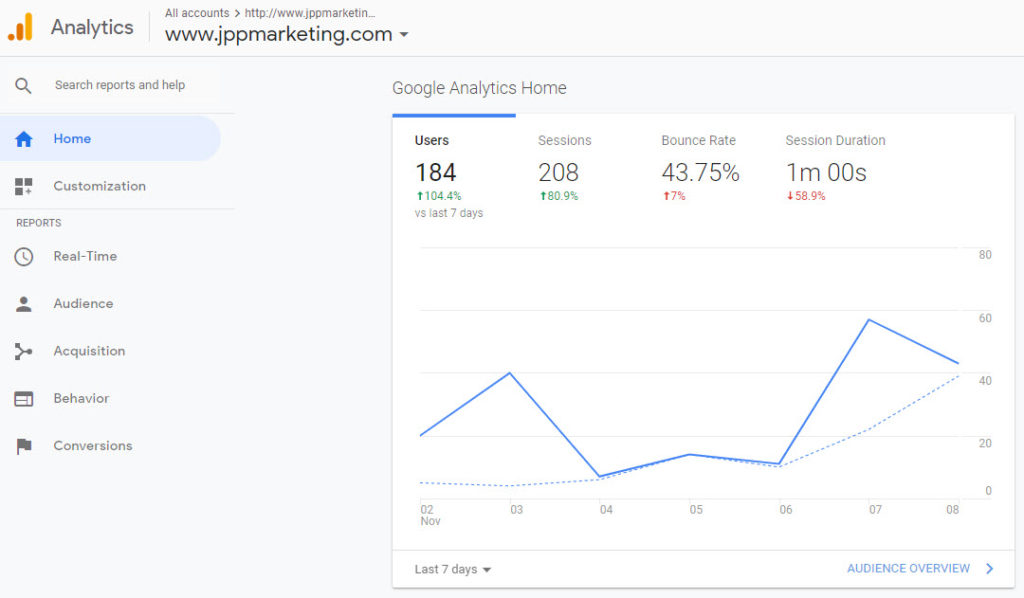
If you are granted administrator access on a profile under their main account, this means that you will be able to see ALL profiles under the main analytics account, including other websites, rather than your website’s data only. Clearly this raises confidentiality issues so this is unlikely to be done, and it is, then you should be worried – as if you can see other website’s data, then they can probably see yours too!
Some of the features which you cannot access without Administrator Access on Google Analytics include:
• Connecting your account with Google Adwords for reporting cost data directly into analytics
• Connecting with Google Webmaster Tools for better reporting on SEO issues such as SEO queries, rankings
• Ability to add more users to view your analytics reports
And most important of all….
• Setting up goals for tracking conversions
Google Analytics goals can help you to track any enquiries or sales received via forms submitted on your site, or received on email. This allows you to better understand which marketing channels and activities are delivering results.
By configuring goals in your analytics, you will know which email newsletters, ads and campaigns bring direct results in terms of new business, additional leads, enquiries and also revenue, directly in Google Analytics. Before you carry out any SEO, PPC, social media or paid advertising techniques, we feel it’s very important that goals are configured on your site in order to measure and evaluate the results of the actions you take.
So, to sum up: We would strongly recommend that you ensure that you have your own analytics account for your website as opposed to a new profile on an existing account and always, always ensure that you have full Administrator level access. So that your website data is owned by YOU.